topic of the day: ambiguity and the paradox of play...
ok i must firstly confess... i DIDN'T do the William Gaver reading... (i confess... I'M SORRY!!!!!)
anyway, since i can't make up anything about mr gaver's article (without feeling guilty)... i shall just jump straight into Zimmerman's "Narrative, Interactivity, Play and Games"
Mr Z (i'm too lazy to type the full name *grin*) claims that games are narrative systems i.e. they have have 'storylines'. and as always for everyone who comes up with a theory (just like the way Mr Z did), there are detractors who think he's wrong.
The claims are that games like tetris (which fits the definition of a game basically because they have rules, clear goals and a winning / losing condition - which is a perfectly fine one by the way) have no narrative system.
but since, like many things, definitions can vary, Mr Z's own definition is as such: "A game is a voluntary interactive activity, in which one or more players follow rules that constrain their behaviour, enacting an artificial conflict that ends in a quantifiable outcome".
as we can see, the definitions do vary. Mr Z's detractors have a more descriptive and functional definition of games, whereas Mr Z has what is a more human-oriented definition.
ok, before we swing off tangent here...
I'm inclined to agree with Mr Z. After reading about his narrative system explanation of Ms Pac Man (which sounded so PHILOSOPHICAL), if you go along the same lines, it IS possible to use this framework to define Tetris with Mr Z's definition (ridiculous as i think it sounds).
So let's take Tetris. you COULD say it's about life and death, and everything fitting nicely together (well that IS the aim of the game). It's also about not panicking under pressure (since the blocks come down faster and faster at the higher the levels you go).
So ta-da! there you have it. Narrative system applied to Tetris (somehow i think it isn't very convincing).
Wednesday, October 19, 2005
Wednesday, October 05, 2005
of screenshots and interactivity...
topic of the day: static screenshots... just imagine they're gonna move (or supposed to anyway)...
screenshot1: aggressive mode (even though it's a still... imagine the red square wobbling)
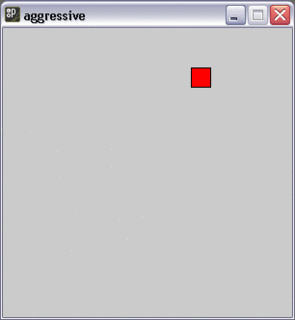
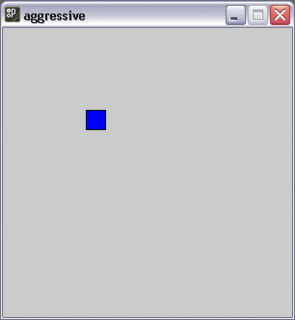
screenshot 2: passive mode (even if it isn't moving... it's supposed to move slowly towards the bottom right corner)
with regard to how interactive the object is (which changes between 2 states - aggressive and passive), i guess it's pretty much just rective... then again looking at the code just makes it seems complicated... but it isn't (yet when i show some of my friends - who know nuts about programming - they're pretty impressed by it... which is weird... but i guess they haven't seen the full potential of what can be done with processing).
the object just reacts to user input (which isn't much, considering all it takes is to click a button), so if we were to use Mr Golan Levin's creiteria, then unfortunately it would fall waaaay short.
screenshot1: aggressive mode (even though it's a still... imagine the red square wobbling)
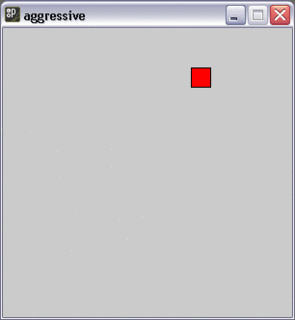
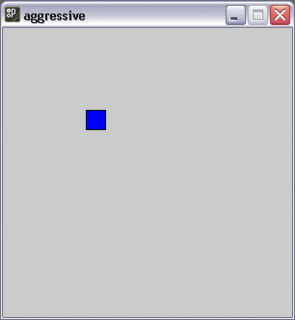
screenshot 2: passive mode (even if it isn't moving... it's supposed to move slowly towards the bottom right corner)
with regard to how interactive the object is (which changes between 2 states - aggressive and passive), i guess it's pretty much just rective... then again looking at the code just makes it seems complicated... but it isn't (yet when i show some of my friends - who know nuts about programming - they're pretty impressed by it... which is weird... but i guess they haven't seen the full potential of what can be done with processing).
the object just reacts to user input (which isn't much, considering all it takes is to click a button), so if we were to use Mr Golan Levin's creiteria, then unfortunately it would fall waaaay short.
Wednesday, September 07, 2005
Interactive Media Development
Topic of the day: the original PC concept... and the elements of programming
Today we look at 2 guys - Alan Kay and Casey Reas. 2 people who have (in their own way influenced the creation of interactive media. it's quite obvious really. otherwise i wouldn't have to blog about them). Alan Kay in particular wrote an article about what i would call the original PC concept. where the Dynabook (as he called it) would do everything a PC today can do (and perhaps a little more). the special thing is that Mr Kay wrote this a long while back - in the '70s to be precise - which is pretty ancient in terms of computer years (yes i think there's such a thing. considering how fast technology moves these days...)
So anyway enough background info... and awaaaaay we go...
1. Alan Kay's idea of the Dynabook is what most PCs are today. but what ARE the key features of today's PCs that Mr Kay was harping on about 30 years ago? I think (from what i can gather from the article anyway) that Alan envisioned the PC - personal computer. something where there would no longer be the need for time-sharing (which was the case back then).
There was also his vision of having a PC that had GUI (Graphic User Interface). basically Kay hoped for a computer where there would be visual output of a decent quality (good enough to rival print media in terms of contrast and quality). He also wanted it to have good audio output, and for the system to have almost instantaneous response to user commands (ie immediate feedback in terms of output).
I guess part of the ideal was to have a system that could do away with the need for paper (why else would he want something with visual quality equal to or better than print media?). Hence also the vision of the Dynabook working like a file cabinet to store all sorts of information.
Kay's vision of the Dynabook included content creation - using the Dynabook for various input and output purposes, like creating pictures, music and even programming animation. I think he envisioned it to be used for anything and everything, including simulation.
2. How much of Kay's vision has been realised? well i'd say most of it has been. today's computers are an indication enough of how much of the dream has become a reality. There's the storage, the input and output, and the GUI. pretty much describes today's computers, no? but not every part of the vision became reality. most notably the desire for instantaneous response to commands. Feedback has always been an issue with today's computer systems. one of the greatest complaints of users everywhere is the case of LAGGING, HANGING and CRASHING (in no particular order). and of course everyone's favourite nightmare - The BLUE SCREEN OF DEATH...(that's an oxymoron in itself.... since when does anyone have 'favourite nightmare'?!!!) granted these are the result of memory constraints, but are obvious indicators of the inability of today's computers to live up to Mr Kay's vision of instantaneous feedback and response.
and now, on to the article by Mr Reas...
3. Casey Reas talks about the aspects of programming. Dynamic form, gesture, behaviour, simulation, self-organisation and adaptation. Judging on how he defines all of them, i would say that each of these elements appears to have some importance in the process of interaction. each of these elements in their own way are part of the interactive process (that's what i think anyway). in terms of importance however, i'd say that Dynamic form, behaviour, simulation and adaptation would be the more important elements, as they reflect the process of interactivity.
4. There's a need for 'literacy' for policy makers regarding interactive media. Knowledge on both sides of the fence is necessary for policy effectiveness. If a policy maker doesn't know what the issues are regarding interactive media are, what would give him the right to make decisions (apart from his being appointed / hired to). I think it's a complaint that many people may have about parents. they complain their parents don't understand because they're not in the same position and can't identify with what the teenagers are going through. If you don't know what issues are important how can you make decisions? If you don't know why things are the way they do, what gives you a right to pass judgement?
5. I think that Jakob Nielsen (for some reason or other has a adversity to Flash programming - just like me come to think of it) has a valid point. There has always been a necessity for balance between core functionality and the 'bells and whistles' (what people call aesthetic elements). I guess that when over-use of the decorative elements distract the user from the main functions of the website. Or, even worse, the functionality and inteface of the website is compromised in the attempt by the programmer to throw in as many 'bells and whistles' to keep users entertained. how many times have you come across a really fancy-looking website with lots of cool graphics, animation and audio stuff, but at the same time has terrible user interface or even lags or hangs because it's trying to load up all the memory-consuming features. of course in good cases your PC lags. in bad cases, it hangs and you meet the programmer's worst nightmare - BSOD. I think Nielsen's point is valid - and should not be limited only to the area of flash programming. granted, it's always nice to have a good-looking and aesthetically pleasing website design, but eventually every thing boils down to good user interface. Sure, there's novelty value in all the little features, like how moving your cursor over something makes a 'cute-sounding' noise. but after a while it gets irritating don't you think?
Today we look at 2 guys - Alan Kay and Casey Reas. 2 people who have (in their own way influenced the creation of interactive media. it's quite obvious really. otherwise i wouldn't have to blog about them). Alan Kay in particular wrote an article about what i would call the original PC concept. where the Dynabook (as he called it) would do everything a PC today can do (and perhaps a little more). the special thing is that Mr Kay wrote this a long while back - in the '70s to be precise - which is pretty ancient in terms of computer years (yes i think there's such a thing. considering how fast technology moves these days...)
So anyway enough background info... and awaaaaay we go...
1. Alan Kay's idea of the Dynabook is what most PCs are today. but what ARE the key features of today's PCs that Mr Kay was harping on about 30 years ago? I think (from what i can gather from the article anyway) that Alan envisioned the PC - personal computer. something where there would no longer be the need for time-sharing (which was the case back then).
There was also his vision of having a PC that had GUI (Graphic User Interface). basically Kay hoped for a computer where there would be visual output of a decent quality (good enough to rival print media in terms of contrast and quality). He also wanted it to have good audio output, and for the system to have almost instantaneous response to user commands (ie immediate feedback in terms of output).
I guess part of the ideal was to have a system that could do away with the need for paper (why else would he want something with visual quality equal to or better than print media?). Hence also the vision of the Dynabook working like a file cabinet to store all sorts of information.
Kay's vision of the Dynabook included content creation - using the Dynabook for various input and output purposes, like creating pictures, music and even programming animation. I think he envisioned it to be used for anything and everything, including simulation.
2. How much of Kay's vision has been realised? well i'd say most of it has been. today's computers are an indication enough of how much of the dream has become a reality. There's the storage, the input and output, and the GUI. pretty much describes today's computers, no? but not every part of the vision became reality. most notably the desire for instantaneous response to commands. Feedback has always been an issue with today's computer systems. one of the greatest complaints of users everywhere is the case of LAGGING, HANGING and CRASHING (in no particular order). and of course everyone's favourite nightmare - The BLUE SCREEN OF DEATH...(that's an oxymoron in itself.... since when does anyone have 'favourite nightmare'?!!!) granted these are the result of memory constraints, but are obvious indicators of the inability of today's computers to live up to Mr Kay's vision of instantaneous feedback and response.
and now, on to the article by Mr Reas...
3. Casey Reas talks about the aspects of programming. Dynamic form, gesture, behaviour, simulation, self-organisation and adaptation. Judging on how he defines all of them, i would say that each of these elements appears to have some importance in the process of interaction. each of these elements in their own way are part of the interactive process (that's what i think anyway). in terms of importance however, i'd say that Dynamic form, behaviour, simulation and adaptation would be the more important elements, as they reflect the process of interactivity.
4. There's a need for 'literacy' for policy makers regarding interactive media. Knowledge on both sides of the fence is necessary for policy effectiveness. If a policy maker doesn't know what the issues are regarding interactive media are, what would give him the right to make decisions (apart from his being appointed / hired to). I think it's a complaint that many people may have about parents. they complain their parents don't understand because they're not in the same position and can't identify with what the teenagers are going through. If you don't know what issues are important how can you make decisions? If you don't know why things are the way they do, what gives you a right to pass judgement?
5. I think that Jakob Nielsen (for some reason or other has a adversity to Flash programming - just like me come to think of it) has a valid point. There has always been a necessity for balance between core functionality and the 'bells and whistles' (what people call aesthetic elements). I guess that when over-use of the decorative elements distract the user from the main functions of the website. Or, even worse, the functionality and inteface of the website is compromised in the attempt by the programmer to throw in as many 'bells and whistles' to keep users entertained. how many times have you come across a really fancy-looking website with lots of cool graphics, animation and audio stuff, but at the same time has terrible user interface or even lags or hangs because it's trying to load up all the memory-consuming features. of course in good cases your PC lags. in bad cases, it hangs and you meet the programmer's worst nightmare - BSOD. I think Nielsen's point is valid - and should not be limited only to the area of flash programming. granted, it's always nice to have a good-looking and aesthetically pleasing website design, but eventually every thing boils down to good user interface. Sure, there's novelty value in all the little features, like how moving your cursor over something makes a 'cute-sounding' noise. but after a while it gets irritating don't you think?
Wednesday, August 31, 2005
Subjectivity and Control...
Topic of the day: Interface and interaction... inter-esting, no?
There's an article by David Rokeby called "Transforming Mirrors: Subjectivity and Control in Interactive Media". so after many pages of confused reading, i present Chris Ong's take on the reading (in relation to my tutorial questions of course). and awaaaaay we go...
1. There's a part where Rokeby mentions something along the lines of the fact that an interactive system without boundaries / limitations does little to satisfy the user in the course of interaction. so what he means i guess is that boundaries (which appear in the form of interface) are necessary and important to allow effective interaction to occur between the user and the system. If so, how does interface come into the picture? well. interface allows the user to interact with the system. it tells what the user what can (and cannot) be done in the course of interaction. Interface achieves this via:
a. Affordances - the properties of an object (within the interactive system) which either directly (through physical properties aka actual) or indirectly (through implication aka perceived) tell the user what can be done with it. ie., buttons are for clicking, knobs are for twisting, etc. you get the idea.
b. Constraints - limits to what the user can do with elements of the interactive system. the elements are meant to be used in certain ways, and constraints then make 'other' ways of using them impossible.
c. Feedback - how the elements respond to actions being taken on them. everyone likes feedback. it's essential for 2-way communication (and hence interaction). basically it lets you know whether what you're doing is the right thing (or wrong one), since most people expect a response.
2. i guess the whole gist of it would be that freedom can only be enjoyed fully when it's exercised within limits (like interface for example). however, Rokeby thinks that this freedom is only 'symbolic' (since the interactors are still working within the creator's constraints). I'd have to say that i agree with Rokeby on this one. let's take an example of a website. now in a website you have a reasonable amount of freedom to interact with the system - you click on buttons / links, look at all the bells and whistles they put in to spice it up... and basically, you can pretty much choose where within the website you want to go. that's FREEDOM. BUT (and it's a pretty big one mind you) you're still within the boundaries of that particular website. it's interface allows you only to do things that is within it's constraints. you can't see more than what there is (assuming you don't leave for another site of course).
3. okaaaay. this one's tough.
a) People want to know how interactive something is. and naturally, the more often the system responds to you in the same way, the less interactive the user feels it is (kind of like how you complain some games have terribly stupid AI. i've got a lame comment to make about AI, but i'll save it for another time).
b) For systems to be truly interactive, their responses shouldn't be consistent / repetitive ie. every time it should have a different response. Because like mentioned in a), the more consistent the response, the less interactive it appears to the user.
How would i solve this contradiciton? i don't think it really can be reconciled. because though a creator of the interactive media may think of as many possibilities as possible, these are finite in relation to the any number of possible ones that he may not have considered. and besides, sometimes there's only so many ways of reacting to a certain input (like how 1 + 1 input into a calculator can only be 2). that's why response is consistent. so what can a creator of interactive media do? work with his resources to cover as much of the possibilities for interaction as possible.
4. hmm. the role of the creator of interactive media? i guess the creator is someone who goes from being a producer to a facilitator. conventional artwork is pretty much one way (passive audience). but interactive media requires the audience to participate / influence / modify the artwork. naturally this gives the creator of this artwork less control over the audience. so when the creator no longer has much control, i guess he is as much as participant as the audience is, though his role would more likely to be setting constraints for the audience in how they should interact with the artwork.
5. Rokeby's opposition to 'transparent interfaces'. hmm. i guess Rokeby is against it because of the way it may affect the end user. though transparent interface would imply users being free to work without realising that there is an interface (hence suggesting the complete freedom as mentioned earlier), the fact that there is no line between interface and reality (if you would call it that) cease to exist then that interface becomes part of the user.
i know it's lame (and maybe i might even be wrong) but for a moment let's just look at the concept behind The Matrix (*cue groans from audience members. Chris prepares to dodge any rotten vegetables or other dangerous flying objects that may be flung in his direction*). I guess you could say that for the people in the Matrix, the Matrix is the interface between them and the system. but as we all know, most (if not all) do not know that in reality what they are experiencing is not the real world, but rather a reality projected by the Matrix interface. This changes the user and the user's own sense of reality (which is essential what Rokeby says that transparent interface will do).
but enough of that. personal example you ask? then let's talk about SMS. don't believe that it's changed your life (and perhaps without even noticing)? well, allow me to demonstrate:
wat do i haf 2 do 2 convince u tt its true? y cant u c 4 urself? :)
haha. point proven.
later people.
There's an article by David Rokeby called "Transforming Mirrors: Subjectivity and Control in Interactive Media". so after many pages of confused reading, i present Chris Ong's take on the reading (in relation to my tutorial questions of course). and awaaaaay we go...
1. There's a part where Rokeby mentions something along the lines of the fact that an interactive system without boundaries / limitations does little to satisfy the user in the course of interaction. so what he means i guess is that boundaries (which appear in the form of interface) are necessary and important to allow effective interaction to occur between the user and the system. If so, how does interface come into the picture? well. interface allows the user to interact with the system. it tells what the user what can (and cannot) be done in the course of interaction. Interface achieves this via:
a. Affordances - the properties of an object (within the interactive system) which either directly (through physical properties aka actual) or indirectly (through implication aka perceived) tell the user what can be done with it. ie., buttons are for clicking, knobs are for twisting, etc. you get the idea.
b. Constraints - limits to what the user can do with elements of the interactive system. the elements are meant to be used in certain ways, and constraints then make 'other' ways of using them impossible.
c. Feedback - how the elements respond to actions being taken on them. everyone likes feedback. it's essential for 2-way communication (and hence interaction). basically it lets you know whether what you're doing is the right thing (or wrong one), since most people expect a response.
2. i guess the whole gist of it would be that freedom can only be enjoyed fully when it's exercised within limits (like interface for example). however, Rokeby thinks that this freedom is only 'symbolic' (since the interactors are still working within the creator's constraints). I'd have to say that i agree with Rokeby on this one. let's take an example of a website. now in a website you have a reasonable amount of freedom to interact with the system - you click on buttons / links, look at all the bells and whistles they put in to spice it up... and basically, you can pretty much choose where within the website you want to go. that's FREEDOM. BUT (and it's a pretty big one mind you) you're still within the boundaries of that particular website. it's interface allows you only to do things that is within it's constraints. you can't see more than what there is (assuming you don't leave for another site of course).
3. okaaaay. this one's tough.
a) People want to know how interactive something is. and naturally, the more often the system responds to you in the same way, the less interactive the user feels it is (kind of like how you complain some games have terribly stupid AI. i've got a lame comment to make about AI, but i'll save it for another time).
b) For systems to be truly interactive, their responses shouldn't be consistent / repetitive ie. every time it should have a different response. Because like mentioned in a), the more consistent the response, the less interactive it appears to the user.
How would i solve this contradiciton? i don't think it really can be reconciled. because though a creator of the interactive media may think of as many possibilities as possible, these are finite in relation to the any number of possible ones that he may not have considered. and besides, sometimes there's only so many ways of reacting to a certain input (like how 1 + 1 input into a calculator can only be 2). that's why response is consistent. so what can a creator of interactive media do? work with his resources to cover as much of the possibilities for interaction as possible.
4. hmm. the role of the creator of interactive media? i guess the creator is someone who goes from being a producer to a facilitator. conventional artwork is pretty much one way (passive audience). but interactive media requires the audience to participate / influence / modify the artwork. naturally this gives the creator of this artwork less control over the audience. so when the creator no longer has much control, i guess he is as much as participant as the audience is, though his role would more likely to be setting constraints for the audience in how they should interact with the artwork.
5. Rokeby's opposition to 'transparent interfaces'. hmm. i guess Rokeby is against it because of the way it may affect the end user. though transparent interface would imply users being free to work without realising that there is an interface (hence suggesting the complete freedom as mentioned earlier), the fact that there is no line between interface and reality (if you would call it that) cease to exist then that interface becomes part of the user.
i know it's lame (and maybe i might even be wrong) but for a moment let's just look at the concept behind The Matrix (*cue groans from audience members. Chris prepares to dodge any rotten vegetables or other dangerous flying objects that may be flung in his direction*). I guess you could say that for the people in the Matrix, the Matrix is the interface between them and the system. but as we all know, most (if not all) do not know that in reality what they are experiencing is not the real world, but rather a reality projected by the Matrix interface. This changes the user and the user's own sense of reality (which is essential what Rokeby says that transparent interface will do).
but enough of that. personal example you ask? then let's talk about SMS. don't believe that it's changed your life (and perhaps without even noticing)? well, allow me to demonstrate:
wat do i haf 2 do 2 convince u tt its true? y cant u c 4 urself? :)
haha. point proven.
later people.
Wednesday, August 24, 2005
3 Interactive examples...
topic of the day: it's all about COMMUNICATION...
yes. that's what interactivity is right? in its most simple form? so therefore... IF interactivity implies communication THEN communication = examples of interactivity... and with that premise in mind, awaaaaay we go...
Instant messaging (MSN)
ok this is going to be sooo over-used, and is extremely common. but it is a form of interaction between people, no? especially even more so with all those extra smiley-things and 'nudging', not to mention audio and webcams.... so i guess the only good example of this would be a conversation you have with a friend(s) over msn (and of course for purposes of confidentiality, what was discussed cannot be posted). however, like all interaction, all 3 steps are important. ever notice that in mass MSN chats there's always a loss of communication ie. not everyone gets to 'talk' and you can never quite keep up (thus poor quality in process and output). in other words though everyone is supposedly part of the conversation, not everyone in it is interacting with anyone else. this was particularly true for my CCA's MSN mass-chat sessions after Freshmen Orientation Camp ended. and ta-da! first example....
Correspondence via letters (snail-mail)
i guess that correspondence via letter-writing is a form of interactivity. not between the person and the letter, but between the people writing the letters. especially those involved in court cases (think letters between lawyers / law firms during divorce proceedings). and the example is this... my mum gets a letter from my dad via her lawyer. she reads it (input), thinks about it and gets pissed off (process) and then proceeds to react - via venting her frustration - and write a letter back to my dad via her lawyer (output). this cycle then repeats on my dad's end and voila! INTERACTION *cue applause*
monkeys, bananas and baths (experiment)
ok this sounds weird but i'm not sure if it qualifies as interaction or reaction. picture this:
*camera pans to banana on tray in front of a cage containing a monkey. enter researcher-kind of guy in white lab coat who proceeds to explain the following (in a very professional sounding tone none the less)...*
the abridged version: 1. monkey in cage. 2. monkey tries to get banana, monkey gets splashed with water. 3. after a while add new monkey to cage. 4. when any monkey tries to get banana, splash ALL monkeys with water. 5. repeat from step 3 onwards.
so yes before anyone attempts to kill me for this nonsense by the next lecture / tutorial, this experiment showed that when a new monkey was added to the cage after a certain point once the new monkey began to try and get a banana it would get beaten up by the others (who presumably didn't want to get splashed). eventually when all the original monkeys who were splashed were taken out of the cage, any new monkey introduced reached for the banana, the other monkeys which had been there longer would beat it up (at this point splashing of water no longer comes into play)... is this considered interaction between the monkeys? because if you consider interaction...
Monkey A sees Monkey B reaching for banana (input) -> Monkey A knows from conditioning what happens when you reach for banana. this counts as process right? - > Monkey A then proceeds to beat up Monkey B (output). so in reverse... Monkey B gets beaten up while reaching for banana (input) -> learns that reaching for banana = getting beaten up (process) -> don't reach for banana (and beat up anyone else who tries to reach for banana), which is output... thus, does this 2-way 3-step process count as interaction?
yes. that's what interactivity is right? in its most simple form? so therefore... IF interactivity implies communication THEN communication = examples of interactivity... and with that premise in mind, awaaaaay we go...
Instant messaging (MSN)
ok this is going to be sooo over-used, and is extremely common. but it is a form of interaction between people, no? especially even more so with all those extra smiley-things and 'nudging', not to mention audio and webcams.... so i guess the only good example of this would be a conversation you have with a friend(s) over msn (and of course for purposes of confidentiality, what was discussed cannot be posted). however, like all interaction, all 3 steps are important. ever notice that in mass MSN chats there's always a loss of communication ie. not everyone gets to 'talk' and you can never quite keep up (thus poor quality in process and output). in other words though everyone is supposedly part of the conversation, not everyone in it is interacting with anyone else. this was particularly true for my CCA's MSN mass-chat sessions after Freshmen Orientation Camp ended. and ta-da! first example....
Correspondence via letters (snail-mail)
i guess that correspondence via letter-writing is a form of interactivity. not between the person and the letter, but between the people writing the letters. especially those involved in court cases (think letters between lawyers / law firms during divorce proceedings). and the example is this... my mum gets a letter from my dad via her lawyer. she reads it (input), thinks about it and gets pissed off (process) and then proceeds to react - via venting her frustration - and write a letter back to my dad via her lawyer (output). this cycle then repeats on my dad's end and voila! INTERACTION *cue applause*
monkeys, bananas and baths (experiment)
ok this sounds weird but i'm not sure if it qualifies as interaction or reaction. picture this:
*camera pans to banana on tray in front of a cage containing a monkey. enter researcher-kind of guy in white lab coat who proceeds to explain the following (in a very professional sounding tone none the less)...*
the abridged version: 1. monkey in cage. 2. monkey tries to get banana, monkey gets splashed with water. 3. after a while add new monkey to cage. 4. when any monkey tries to get banana, splash ALL monkeys with water. 5. repeat from step 3 onwards.
so yes before anyone attempts to kill me for this nonsense by the next lecture / tutorial, this experiment showed that when a new monkey was added to the cage after a certain point once the new monkey began to try and get a banana it would get beaten up by the others (who presumably didn't want to get splashed). eventually when all the original monkeys who were splashed were taken out of the cage, any new monkey introduced reached for the banana, the other monkeys which had been there longer would beat it up (at this point splashing of water no longer comes into play)... is this considered interaction between the monkeys? because if you consider interaction...
Monkey A sees Monkey B reaching for banana (input) -> Monkey A knows from conditioning what happens when you reach for banana. this counts as process right? - > Monkey A then proceeds to beat up Monkey B (output). so in reverse... Monkey B gets beaten up while reaching for banana (input) -> learns that reaching for banana = getting beaten up (process) -> don't reach for banana (and beat up anyone else who tries to reach for banana), which is output... thus, does this 2-way 3-step process count as interaction?
Interactivity...
Topic of the day: Getting started...
well... believe it or not... this blog is going to be used for homework (yes, you heard me right *cue gasps of horror*). but then again, would you have me put it here than anywhere else (can't imagine putting this stuff on any of the other blogs. it just doesn't seem right)?
anyway, it's for my module on interactive media, so you should pretty much guess what'll be up here.
so sit back, have a good read and *shudder* enjoy....
well... believe it or not... this blog is going to be used for homework (yes, you heard me right *cue gasps of horror*). but then again, would you have me put it here than anywhere else (can't imagine putting this stuff on any of the other blogs. it just doesn't seem right)?
anyway, it's for my module on interactive media, so you should pretty much guess what'll be up here.
so sit back, have a good read and *shudder* enjoy....
Subscribe to:
Posts (Atom)